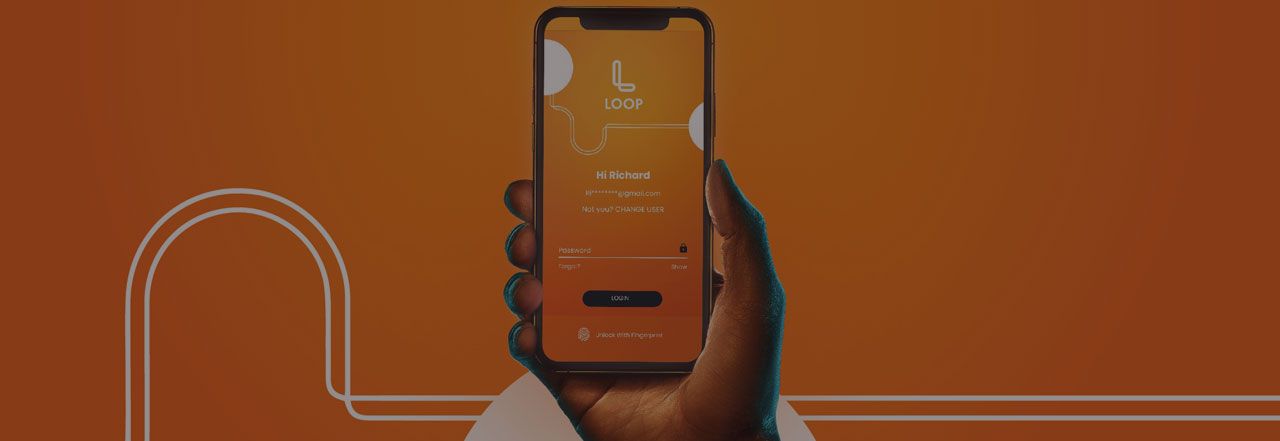Welcome to the rewarding world of Loop, the digital banking service that will change the way you bank. Once you have registered on Loop, you can load money inro your account via NCBA Loop’s M-Pesa paybill number, 714777.
The Procedure for depositing money via M-Pesa to your Loop account is as follows
- Go to M-Pesa menu on your phone, select “Lipa na M-Pesa”]
- Select “Paybill”
- Select “Enter business no.” and enter 714777 as the Loop business number and press “OK”
- Enter your mobile number (the one you used to register on Loop) as Account Number and press “OK”
- Enter amount i.e. amount you want to deposit and press “OK”
- Enter your M-PESA PIN and press “OK”
- Confirm all the details are correct and press “OK”
You will receive a verification window from M-Pesa where you have a few seconds to verify that the details are correct, if correct, dismiss or ignore.
You will receive a confirmation SMS from M-Pesa immediately.
Loop will then send you a confirmation SMS.
You can also use the following channels to deposit money into your Loop Account:
- Get a fellow Looper to ‘loop’ you free of charge with the Loop to Loop option.
- Transfer from any other bank directly into your Loop Account via Pesalink, EFT or RTGS.
- Make a Cash Deposit at any of our NCBA Branches.
- Via our Cash Deposit Machines that are available at selected NCBA Branches.
Enjoy the Loop experience.